Custom Cursor - RPG Maker MV/MZ
A downloadable Plugin
===============================================================
Custom Cursor
===============================================================
Add a touch of charm and personality to your game!
This simple plugin lets you easily replace the default mouse cursor with a custom image, helping your RPG Maker MV or MZ project feel more unique and stylized.
===============================================================
Installation:
1. Download the Zeni_CustomCursor.js file.
2. Place the plugin into your project's js/plugins folder and turn the plugin ON.
3. Place your desired cursor image into your project's img/system folder and set plugin parameters.
That's it!
Terms of Use
- Free to use in any non-commercial or commercial project.
- Credit to Zenigets is appreciated, but not required.
- Please do not redistribute this plugin. Instead, please link back to this itch.io page.
Version History
v1.1 (Latest)
- Added plugin parameters for easy cursor selection
- Added pointer cursor support (for interactive elements)
- Added script calls:
- customCursor.setDefault()
- customCursor.setPointer()
v1.0
- Initial release
| Status | Released |
| Category | Tool |
| Author | Zenigets |
| Tags | RPG Maker, RPG Maker MV, RPG Maker MZ |
Download
Click download now to get access to the following files:
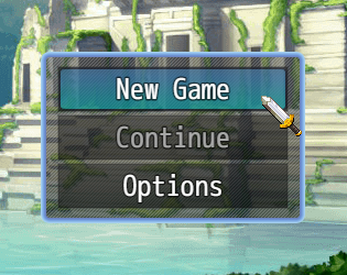
Leave a comment
Log in with itch.io to leave a comment.